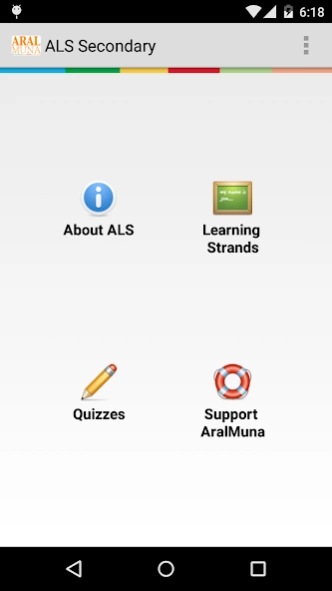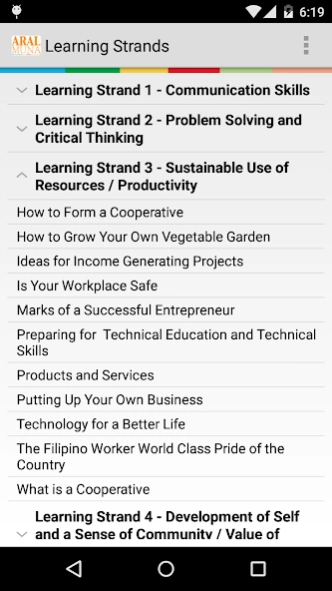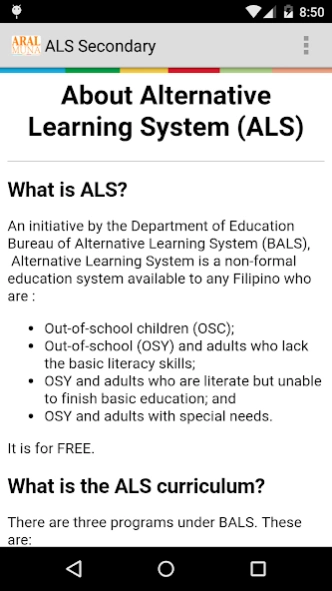ALS Alternative Learning (HS) 1.6
Free Version
Publisher Description
ALS Alternative Learning (HS) - ALS Alternative Learning (HS) is a FREE application for DepEd's ALS program.
ALS Alternative Learning (HS) is a FREE application containing a collection of lessons, quizzes and other useful information for Department of Education (DepEd) Alternative Learning enrolled students preparing to take the DepEd BALS Accreditation & Equivalency (A&E) Test in the Philippines.
DepEd's BALS or Bureau of Alternative Learning System oversees the non-formal education and yearly offers the A&E Test, which when passed translates to a high school diploma. Philippines' boxing champ Manny Pacquiao is a popular A&E passer.
Available in both English and Filipino, this application is also for anyone who wants to learn.
Sample topics include:
Filipino
- Epektibong Komunikasyon
- Pagiingat sa Sunog sa Tahanan
- Pagtatag ng Sarili Mong Negosyo
- Mga Karapatan ng mga Manggagawa
- Ang Aking Pamilya sa Nagbabagong Panahon
English
- Filling up Forms Accurately
- Hydroponics
- Marks of a Successful Entrepreneur
- Are You Looking for a Job
- World Renowned Filipinos
Credits: DepEd BALS for modules. Special thanks to Andrew Lao and Mae Isabelle Turiana for help with programming and testing.
*AralMuna - ALS is one of the winners of the Ideas and Apps Philippines challenge sponsored by AppBridge.
About ALS Alternative Learning (HS)
ALS Alternative Learning (HS) is a free app for Android published in the Teaching & Training Tools list of apps, part of Education.
The company that develops ALS Alternative Learning (HS) is AralMuna.Me. The latest version released by its developer is 1.6.
To install ALS Alternative Learning (HS) on your Android device, just click the green Continue To App button above to start the installation process. The app is listed on our website since 2018-10-19 and was downloaded 148 times. We have already checked if the download link is safe, however for your own protection we recommend that you scan the downloaded app with your antivirus. Your antivirus may detect the ALS Alternative Learning (HS) as malware as malware if the download link to me.aralmuna.als is broken.
How to install ALS Alternative Learning (HS) on your Android device:
- Click on the Continue To App button on our website. This will redirect you to Google Play.
- Once the ALS Alternative Learning (HS) is shown in the Google Play listing of your Android device, you can start its download and installation. Tap on the Install button located below the search bar and to the right of the app icon.
- A pop-up window with the permissions required by ALS Alternative Learning (HS) will be shown. Click on Accept to continue the process.
- ALS Alternative Learning (HS) will be downloaded onto your device, displaying a progress. Once the download completes, the installation will start and you'll get a notification after the installation is finished.